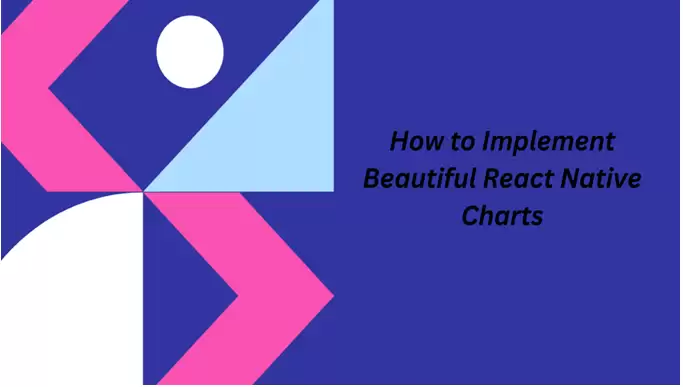Are you looking to Develop an Android app that is user-loving and performs very well in the market? But unable to find the best tips on the internet? For developing the best Android apps, you will need a compact but informative guide to help you learn Android app development best practices. Don’t worry! You are in the right spot!
In this blog, we will reveal the mysteries of successful app creation, explore the ins and outs of best practices for Android app development, and guide you through the critical steps to creating an app that stands out in today’s market.
Whether you’re an entrepreneur or an established company looking for top Android app development services, understanding the fundamentals, costs, and trends is vital from the experts as we develop successful applications that users love and perform extraordinarily well in the market.
Android App Dev Best Practices Unveiled by Top Company
Before going ahead with the Android app development, let’s first know about Android app development fundamentals quickly. Later, we will see the lifecycle of it, and lastly, we will see very important best practices to follow for your Android app.
Android App Development Fundamentals
Android, developed by Google, is the most popular mobile operating system globally. It powers millions of smartphones, tablets, and other devices. To develop an Android app, you must comprehend the Android platform’s architecture, user interface, and underlying technology stack. Android’s open-source nature allows developers to create innovative and diverse applications tailored to various user needs.
Programming Languages for Android App Development
Regarding programming languages for Android app development, Java and Kotlin are the primary choices. Others are C++, C#, and Dart. Java, a robust and versatile language, has been a staple for Android development for many years.
However, Kotlin, introduced by JetBrains and endorsed by Google, has gotten much traction due to its modern features, enhanced readability, and conciseness.
Setting Up Your Development Environment
You must set up a suitable development environment to Develop an Android app and start your development journey. Android Studio, the official IDE for Android, provides a user-friendly interface and many tools to streamline the development process.
Android Studio offers features like code completion, real-time error checking, and a robust debugger, enhancing productivity and ensuring a smoother development experience.
Other IDEs and platforms are also good, like
- Flutter
- React Native
- Ionic, open-source SDK for hybrid mobile app development
- Titanium SDK, an open-source framework for native mobile applications
- Eclipse, a popular open-source IDE
- Visual Studio with Xamarin
- IntelliJ IDEA
- Eclipse with ADT (Android Development Tools) Plugin
A solid grasp of Android fundamentals is the bedrock of successful app development. This foundation simplifies the process, empowers innovation, and ensures adaptability to Android app development trends.
The Android App Development Lifecycle: Navigating from Concept to Deployment
Android app development is an intricate process that demands careful planning, technical ability, adherence to best practices, and not forgetting the Android app development trends. Let’s get through the Android app development lifecycle stages, highlighting the importance of expertise in effectively managing and optimizing each step.
Conceptualization: From Idea to Feasibility
Every successful Android app starts with a compelling idea. The conceptualization phase involves brainstorming, market research, and evaluating the feasibility of your concept. Here, it’s crucial to understand the trends in Android app development and align your idea with the market demands. Best practices for Android development dictate that your concept should be innovative, solving a problem or fulfilling a need within the target audience.
Design and Planning: Blueprinting Your App
Once your concept is solidified, it’s time to design and plan your app. This phase involves creating wireframe prototypes and defining the user experience (UX) and user interface (UI) elements. Pay close attention to the Android app development trends, ensuring your design is intuitive, visually appealing, and compatible with Android devices and screen sizes. Collaboration with an experienced Android app development company can be invaluable during this stage, offering insights into the best design practices and industry standards.
Development: Bringing Your App to Life
Development is the heart of the Android app development lifecycle. Skilled developers use programming languages like Java or Kotlin to write the code for your app, implementing the features and functionalities outlined in the design phase. Adhering to the best practices for Android development is essential here, ensuring clean, efficient, and scalable code. Experienced developers can optimize the app’s performance, making it responsive and smooth-running on various devices.
Testing: Ensuring Quality and Reliability
Before your app hits the Google Play Store, it undergoes rigorous testing. Quality assurance (QA) experts rigorously examine the app, checking for bugs, glitches, and usability issues. Thorough testing ensures your app functions as intended, providing a seamless user experience. Android app development services often include comprehensive testing strategies, including manual and automated testing, to guarantee the app’s quality and reliability.
Deployment and Post-Launch Support: Releasing Your App to the World
Once your app has passed all the tests, it’s ready for deployment. During this phase, your app becomes available on the Google Play Store. A successful launch involves strategic marketing, optimizing the app’s listing with relevant keywords like ‘Android App Development Best Practices,’ and promoting its unique features.
Post-launch support is equally important. User feedback and app performance data are invaluable. Regular updates, addressing user feedback, and staying abreast of the latest Android app development trends are crucial to maintaining your app’s relevance and functionality.
User-Centred Design Principles
When it comes to Android app development, creating a visually appealing and user-friendly app is crucial for its success. After all, what’s the point of developing a feature-packed app if users find it confusing or frustrating to use? In this section, we’ll dive into essential design principles for creating user-friendly Android apps and understand the connection between a positive user experience and the authority of the app developer.
Designing for the User
The key to creating a successful Android app lies in putting the user at the center of your design process. Here are some user-centered design principles and Best Practices for Android Development to keep in mind:
1. Intuitive Navigation
A well-designed Android app should be easy to navigate. Users should be able to move between screens and features without getting lost or confused. To achieve this, consider implementing a clear and straightforward navigation hierarchy. Use easily recognizable icons and labels and organize content logically.
2. Consistency in UI/UX
Consistency is key in Android app development. Maintain a uniform look and feel throughout your app using standardized UI components and following Android’s design guidelines. Users should feel comfortable and familiar with your app, as this enhances their overall experience.
3. User Feedback Integration
Provide users feedback when they interact with your app. Give clear and informative messages when errors occur, or actions are completed. Feedback helps users understand what’s happening and keeps them engaged with your app.
4. Minimalistic Design
Simplicity often leads to a better user experience. Avoid cluttered screens and unnecessary elements. Focus on essential features and information, making the user interface clean and uncluttered. Users appreciate apps that are easy on the eyes and straightforward to use.
5. Accessibility
You have to make sure your app is accessible to all users, including those with disabilities. Android provides accessibility features and guidelines to follow, such as giving alternative text for images and ensuring text is readable with screen readers.
6. Performance Optimization
A fast and responsive app is a user’s delight. Optimize your app’s performance by reducing load times, minimizing battery usage, and optimizing code. A sluggish app can quickly turn users away, affecting your app’s authority, reputation, and Android app development cost.
The Connection Between User Experience and Developer Authority
Now, you might be wondering how user-centered design relates to the authority of the app developer? Well, a positive user experience can significantly impact your app’s success and your standing as a developer or Android app development company.
When users have a seamless and enjoyable experience with your app, they are more likely to:
- Recommend Your App: Happy users are your best promoters. They’ll recommend your app to friends and family, leading to organic growth.
- Leave Positive Reviews: Positive app reviews on the Play Store not only boost your app’s credibility but also your own as a developer.
- Return for More: Users who have a good experience are more likely to return to your app, increasing user retention rates.
- Engage with In-App Purchases: If your app has monetization features, a positive user experience can lead to increased in-app purchases and revenue.
- Enhance Your Reputation: Building user-centric apps earns you a reputation as a developer who cares about their users. This, in turn, can lead to more business opportunities and partnerships.
Android App Development Best Practices
When it comes to adhering to Best Practices for Android Development, it is not just a good idea – it’s crucial for building reliable, secure, and high-performing applications. Whether you’re a seasoned Android app developer or just getting started, understanding and implementing best practices can make a massive change in the success of your project and lower Android app development cost.
Coding Standards
Maintaining consistent and clean code is the cornerstone of effective Android app development. Adhering to coding standards makes your codebase more readable and easier to maintain and collaborate. Here are some coding standards to keep in mind:
- Follow the Android Coding Guidelines: Google provides guidelines for writing Android code. Familiarize yourself with them and ensure your code complies with these standards. This helps in creating a uniform codebase that is easy to understand.
- Use Descriptive Variable and Function Names: Choose meaningful names for your variables and functions. This makes your code self-explanatory and helps other developers (or even your future self) understand the purpose of each component.
- Modularize Your Code: Break down your code into smaller, reusable modules. This promotes code reusability, easier debugging, and scalability.
Let’s move forward with the following Android App Development Best Practices.
Testing Methodologies
Thorough testing is essential to ensure your Android app functions correctly and reliably. Here are some testing best practices:
- Unit Testing: Write unit tests to validate the functionality of individual components (classes, methods, etc.). Unit tests help catch and fix issues early in the development process.
- Integration Testing: Test how diverse components of your app communicate with each one. The tests help find issues that may arise when multiple parts of your app come together.
- UI Testing: Perform user interface (UI) testing to ensure the app’s user interface works as intended. Automated UI testing tools like Espresso can streamline this process.
Next, security is essential; let’s look at Android App Development Best Practices for security.
Security Considerations
Security is paramount in Android app development, as user data and privacy are at stake. Here are some security best practices:
- Data Encryption: Implement data encryption to protect sensitive user information. Use Android’s built-in encryption libraries and follow encryption best practices.
- Authentication and Authorization: To confirm that only authorised users may enter specific areas of your app or sensitive data, implement strong authentication and authorization systems.
- Secure Data Storage: Safeguard user data by storing it securely, whether it’s in the local database or on a remote server. Avoid storing sensitive data in plain text or easily accessible locations.
- Regular Security Audits: Periodically audit your app’s security to identify and address vulnerabilities promptly.
We have seen Android App Development Best Practices for security, but what about the performance and UX? They are also important. Let’s have a look.
Optimizing for Performance and User Experience
Optimizing your app for performance is vital. Users tend to abandon sluggish apps or consume excessive battery and data. Follow these best practices:
- Efficient Resource Handling: Optimize the usage of resources like memory, CPU, and network to ensure smooth functioning, even on devices with limited capabilities.
- Minimize Battery Drain: Excessive background processes can quickly drain the device’s battery. Utilize Android’s background processing guidelines to ensure your app is energy-efficient.
- Responsive User Interface: A responsive UI is critical to a positive user experience. Implement responsive design principles and consider various screen sizes and orientations.
Here, I have collected another few Android App Development Best Practices from developers for the other most essential sections. Let’s have a look.
Accessibility and Inclusivity
Design your app to be accessible to all users, including those with disabilities. Android provides robust accessibility features; leverage them to make your app usable for everyone. Consider factors like text size, color contrast, and screen reader compatibility.
Monitoring and Analytics
Integrate analytics tools into your app to gather valuable insights into user behavior. Monitoring user interactions can help you understand what features are popular, where users are dropping off, and how to enhance their experience. Regularly analyze and use this data to make informed decisions for future updates.
Documentation and Code Comments
Comprehensive documentation and clear code comments are invaluable, especially when collaborating with other developers. Document your code, APIs, and libraries thoroughly. Clear comments explain the intent behind complex algorithms or functions, aiding others and your future self.
User Feedback and Iterative Development
User feedback is gold. Inspire users to provide feedback within the app. Reviews and suggestions can reveal pain points and areas for improvement. Get an iterative development approach, releasing updates that address user concerns and introduce new features based on their needs and preferences.
User-Centric Design and Intuitive Navigation
Your app’s success hinges on its usability. Prioritize user-centric design principles, ensuring the interface is intuitive and easy to navigate. Conduct user testing to gather real-world feedback on the app’s usability. Implement instinctive navigation patterns, logical menu structures, and clear CTAs (Call to Actions) to guide users seamlessly through your app.
Offline Functionality and Error Handling
Users often encounter unreliable or limited internet connectivity. Building offline functionality into your app enhances the user experience. Implement caching mechanisms and synchronize data when the device is back online. Equally important is graceful error handling. Provide meaningful error messages to users, guiding them on what went wrong and how to resolve the issue, ensuring a frustration-free experience.
Internationalization and Localization
In a global market, catering to diverse languages and cultures is essential. Implement internationalization (i18n) and localization (l10n) features, allowing your app to be presented in different languages and adapt to regional preferences. This inclusivity broadens your user base and demonstrates a commitment to a global audience.
App Store Optimization (ASO)
Once your app is developed, getting it noticed amidst the sea of apps in app stores is a challenge. App Store Optimization involves optimizing your app’s metadata, including the title, description, keywords, and visuals. Conduct keyword research to understand what potential users are searching for and incorporate these keywords naturally into your app’s description. High-quality, compelling visuals and a catchy app icon can significantly impact download rates.
Regular Updates and Bug Fixes
An app is never truly ‘finished.’ Technology evolves, and user expectations change. Regularly update your app to introduce new features, fix bugs, and enhance performance. Engage with user feedback and reviews to identify areas for improvement. Keeping your app up-to-date showcases your commitment to providing a top-notch user experience.
Legal and Compliance Considerations
Lastly, be aware of legal and compliance requirements. Understand data protection laws such as GDPR and ensure your app complies with them, especially if it involves collecting user data. Include a privacy policy within your app, explaining what data you collect and how it’s used. Also, respect third-party licenses and copyright laws to avoid legal complications down the line.
Conclusion: Master Android App Development with Our Comprehensive Guide!
Congratulations! You’ve navigated through the intricacies of Android app development, from the fundamental concepts to the best practices and Best Practices for Android Development that separate a mediocre app from a stellar one. With our guide, you’ve gained insights into the critical stages of the app development lifecycle, user-centered design principles, coding standards, security considerations, and so much more.
If you’re seeking expert guidance or top-notch Android app development services, our team is here to help. Reach out to us today, and let’s embark on a journey to create innovative, user-friendly, and high-performing Android applications together. Don’t miss this opportunity!