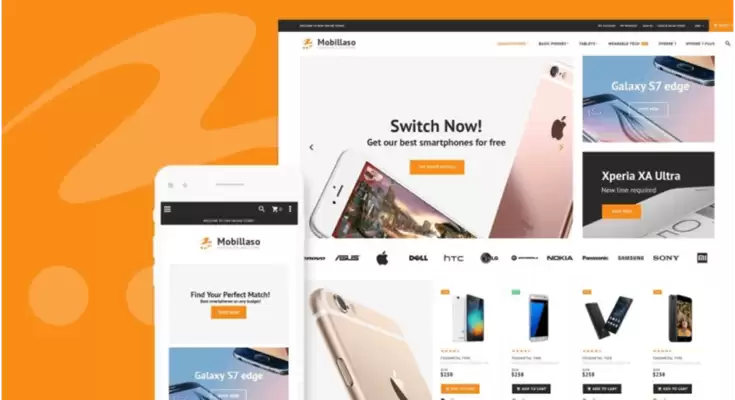The different stages of developing an e-commerce store, whether Magento or other, always remain slightly different. Together we will discover how to create an e-commerce store in the Magento platform. This platform has some particularities that are important to take into account to create a successful store.
When we say “Magento“, we immediately think of the custom store, yet Magento’s software is the king of the commerce market. If you want to create an e-commerce store that is custom, you will have to make some adjustments, such as adapting the size of typography and images to different screen resolutions, in order to maintain their readability.
You will obviously need several skills to create your store, including graphics, or coding. We will see together the different steps to follow to carry out your project.
Design the graphical interface of your e-commerce store
Several options are open to you to bring your store to life visually. You are going to need icons and several other graphic elements, vectorized.
Hire a freelance designer to design your store
You can use a site to find a designer
You can also browse sites like Behance or Pinterest to find interfaces of designs you like, and save them to guide the freelancer of your choice.
Hire a web designer
If your budget is limited, nothing prevents you from including someone competent in your team. He must be as interested as you and believe in this project! This is an option of last resort because professionals are often overwhelmed by these kinds of requests, which interest them very little.
Use pre-built store design templates
Some sites sell Magento templates that you can buy and customize.
It will be cheaper than hiring a designer to create a 100% custom design, but you have to take into account the risk that your store will look like an existing store, which used the same as you…
Learn how to create your own store design:
If design interests you, roll up your sleeves and learn how to design your own store! However, be aware that this is a real job, it will take time before you can create something decent!
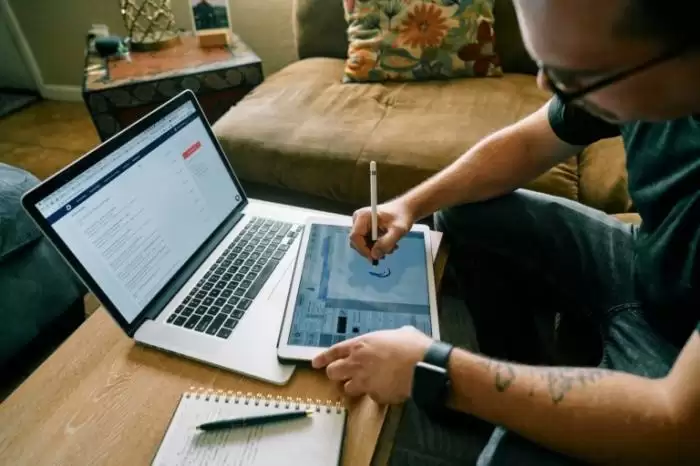
Build the store
This is the stage where your store comes to life, bringing together its specifications and its design.
Just like in the previous step, you have several options to make your online store.
Hire a Developer
And yes, once again, the easiest way is probably to find a developer who will create your Magento store for you. On Upwork, you can find many profiles: web designers and UX designers to model the interface of your Magento store, but also Magento developers to develop it!
You can also find the rare pearl with a freelancer who will be able to create your Magento store from A to Z. Post your project for free to receive proposals from professionals!
There are also companies specializing in Magento development, which will additionally provide consulting and project management services. However, using such a company will be much more expensive than working with freelancers.
Team up with a Magento developer agency
Another option is to find a dedicated Magento developer to partner with. The problem is the same as for a graphic designer: it is difficult to find a partner willing to do it unless you have a proven track record in creating a business.
Use a “Website Builder”
If you are looking for how to create an e-commerce store without coding, know that there are services that allow you to create an online store by selecting a template, and modifying the design…
Often, these platforms charge you a monthly fee to keep your store running.
Learn to code your online store
This is the most time-consuming option but will allow you to learn new skills (which are otherwise in high demand) to create your own online store.

You also have the option to buy an e-commerce template and customize it: you buy a code containing the basic functions you will need (you may be able to find a template closer to your online store idea). These templates usually only cost once, and then you can either hire a freelancer to customize it or learn to code yourself from that base.
Test the Magento store
Magento comes with a built-in functional testing framework that lets you test your store’s functionality. Unfortunately, a test with functional testing is not enough.
Also, test your store on your own.
Thoroughly test your store to identify (and correct) any bugs or errors encountered. You can also use tools like Blackfire to make this task easier, especially if your online store is complex.
Of course, when you publish the store, it will certainly still contain several bugs, but the fewer there will be, the happier your users will be. They too will also be there to report the various bugs they have encountered.
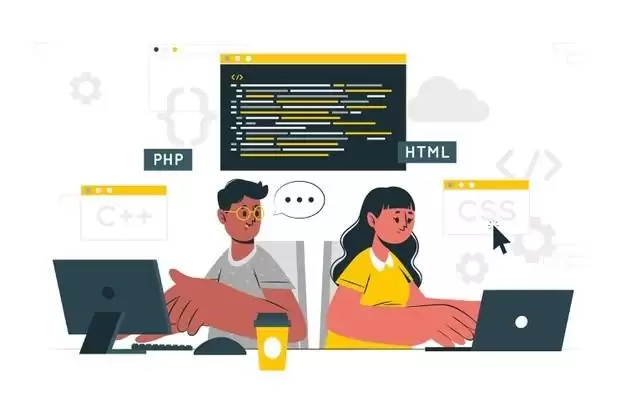
Debug your store
If your store crashes, you need to find out what happened and why. This is a huge topic and there are hundreds of reasons why your store is crashing.
Enable Magento Logging and read the error messages. Most of the time, they are incomprehensible, and I am not here to explain them to you…. If you don’t understand what the error means, try “Googling” the error message.
Publish your store!
Access your Magento Admin Panel
Navigate to the System menu and select Manage Stores.
The Manage Stores section has fields for website names, store names, and store view names. To begin configuring the Magento live store, click the Create Store button.
Our tips
Creating a Magento store can look like a real obstacle course, but if you are motivated then you will quickly be passionate about this adventure! If you do not feel able to do it, or if you are in a hurry, professionals are at your disposal.
About the Author:

Rakesh Donga is a Certified Magento Developer and CEO at MagentoBrain with 8+ years of experience in eCommerce development. MagentoBrain is the leading eCommerce web development company that also offers Magento 2 Migration Service, Magento Upgrade Service, eCommerce Solutions, and other IT solutions.