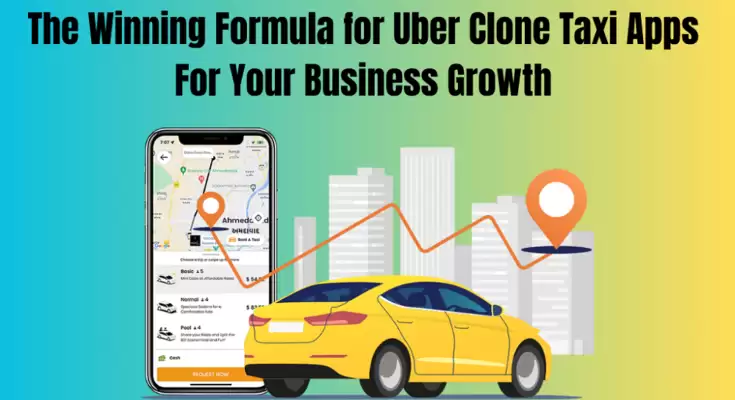It is very helpful if you have a platform that can tell you about your grammatical and semantic errors whenever you are writing something and this is why there are a lot of people who look for grammar checker websites that they can use. One of the most famous tools that people use is Grammarly, an application that allows people to correct all the grammatical errors that they make however, if you want to use the application and its special features then, you need to buy the premium for the same and this is why in the guide, we will be providing you with a complete review of the application and whether Grammarly is worth the amount it is charging you.
What is Grammarly?
Before telling you about is Grammarly premium worth it, you need to know about the basics of this application and how it works. Grammarly is an online typing helper that helps people in fixing any grammatical and semantic errors that they make while typing. If you download the application on your mobile phone then, this application will correct all your errors on all the applications that you are typing on your mobile phone like Facebook, Gmail, Google Docs, LinkedIn, and other applications. The application is one of the best applications are there are very less errors in your text if you write using the recommendations provided by Grammarly.
What is the Functioning of Grammarly?
To know is Grammarly good, you also need to know about the features and the working of the application and how does it work to check the content that you are writing. You also need to understand the working of the application if you want to use the application in the future and this is why make sure that we are reading all the details provided here carefully.
There are two main methods on which Grammarly works. One is the in-line checker which checks all the grammatical and semantic errors in the line that you are writing. The other method is where you create a new document in Grammarly to ensure that you are not making any mistakes so, let’s learn about these methods in detail.
● In-line Checker
The in-line checker is a very effective method that most people use as this is the preferred choice of people. If you have downloaded the application on your mobile phone and creating a new document or writing anything in any other application, you will be able to see the Grammarly icon that you can use to detect the mistakes that you have made in your text to rectify it.
● New Document
The other method is very easy and simple as you create a new document within the Grammarly application itself which means that the application will keep on correcting the mistakes as you type out the document.
The majority of the people choose in-line checker because they usually prepare their first drafts in google docs.
What is the Price of Grammarly Premium?
According to the official Grammarly website, the pricing for Grammarly Premium is as follows:
- $29.95 USD/ Monthly subscription
- $19.98/ Quarterly subscription of $59.95 USD
- $11.66/ Annual subscription $139.95 USD
Don’t forget that Grammarly also have a free version of their software, but the Premium version contains extra features such as vocabulary enhancement suggestions, genre-specific writing style checks, brand tones, an analytics dashboard, and a plagiarism detector.
Conclusion
We hope that the Grammarly review provided in the guide here has been beneficial for you and you can use the application whenever you want to ensure that you are wiring all your professional and other important documents with the correct grammar. Hope you have comprehended the information provided here.