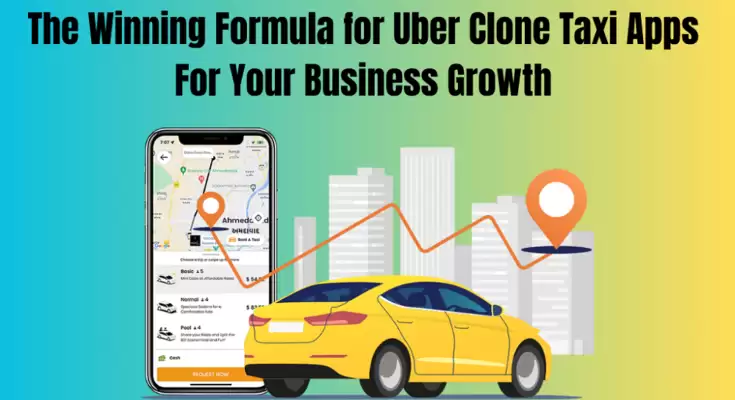Cox is a comprehensive television guide and channel line-up service offered by Cox Communications, one of the largest telecommunications companies in the United States. The service provides subscribers with a wide range of channels, including local and national news, sports, entertainment, and premium content such as movies and TV shows.
The Cox TV Guide offers subscribers an easy-to-use interface that allows them to browse and select channels, view program schedules, set reminders, and manage their DVR recordings. The service also provides personalized recommendations based on the user’s viewing history and preferences, making it easier for them to discover new content.
In addition to the TV guide and channel line-up, Cox also offers a range of add-ons and features such as on-demand programming, streaming apps, and premium packages. The service is available to Cox subscribers through their cable or satellite TV package, as well as through the Cox Contour app, which allows users to access their favorite channels and programs on the go.
How to access Cox TV Guide
You can access Cox TV in several ways, depending on the device and platform you are using. Here are some options:
Using your Cox remote control:
- Press the “Guide” button on your Cox remote control to access the TV guide.
Using your Cox account online:
- Log in to your Cox account.
- Click on the “TV” tab.
- Click on “Guide” to access the TV guide.
Using the Cox mobile app:
- Download the Cox mobile app on your device (available for iOS and Android).
- Log in to your Cox account on the app.
- Click on the “TV” tab.
- Click on “Guide” to access the TV guide.
Using the Cox Contour 2 receiver:
- Press the “Guide” button on your Cox Contour 2 remote control to access the TV guide.
- You can also use voice commands to access the guide, by saying “Guide” into your Contour 2 remote control’s microphone.
Using Cox TV to find popular TV shows and movies
Here are some general tips for finding popular TV shows and movies on Cox TV:
Check the Cox TV guides: Cox TV has a program guide that shows what’s currently playing on different channels. You can use this guide to check for popular TV shows and movies that are currently airing.
Use Cox on Demand: Cox on Demand allows you to access a variety of TV shows and movies at any time. You can browse through the different categories to find popular content.
Use Cox Contour: Cox Contour is a streaming platform that allows you to watch TV shows and movies on demand. You can use the search function to find popular content, or browse through the different categories.
Check Cox TV social media accounts: Cox TV may promote popular TV shows and movies on their social media accounts. You can follow them on Facebook, Twitter, or Instagram to see what’s trending.
Use third-party websites: There are many websites that track the popularity of TV shows and movies, such as IMDB, Rotten Tomatoes, and Metacritic. You can use these websites to find popular content and then search for it on Cox TV.
Tips for discovering new TV shows and movies on Cox TV
Cox TV offers a vast selection of TV shows and movies, which can be overwhelming when trying to find something new to watch. Here are some tips for discovering new content on Cox TV:
Explore the Cox on Demand library: Cox on Demand offers a vast selection of TV shows and movies that can be accessed anytime. You can browse through different categories such as new releases, popular movies, and TV shows, and even search by genre, rating, and more. This is an excellent way to discover new content and catch up on popular shows.
Check out Cox’s recommendations: Cox TV offers personalized recommendations based on your viewing history. This feature suggests TV shows and movies that you may like base on your past selections. You can also rate shows and movies to improve the accuracy of the recommendations.
Use the search function: If you’re looking for a specific TV show or movie, use the search function to find it quickly. You can also use keywords to search for content related to a particular topic or theme.
Browse through Cox’s channel guide: Cox’s channel guide provides a list of all the available channels and their programming schedules. You can go through the guide to discover new shows and movies that are playing on different channels. This is a great way to discover content that you may have missed.
Utilize Cox’s mobile app: Cox’s mobile app allows you to browse and search for TV shows and movies on-the-go. You can also set reminders for upcoming shows and movies that you don’t want to miss.
Conclusion and final thoughts
In conclusion, Cox TV offers a variety of ways to discover new TV shows and movies. By exploring the On Demand library, checking out personalized recommendations, using the search function, browsing through the channel guide, and utilizing the mobile app, you can easily find new content to watch.