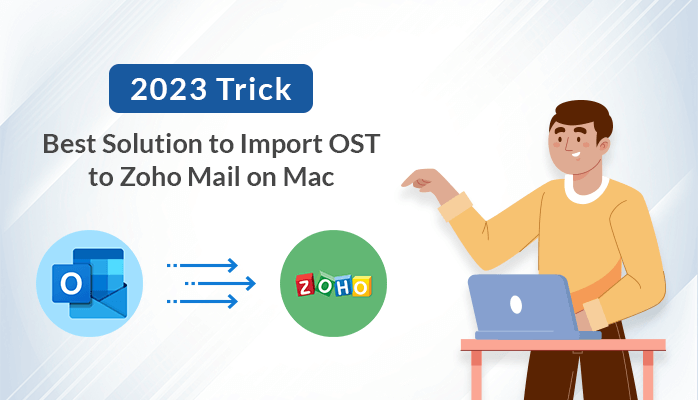When playing Minecraft with your friends, you may find that you want more control over your game experience. From moderator access, custom maps and seeds, and various plugins that can be installed, running a dedicated Minecraft server has a lot of benefits.
The issues start to arise when your server has too high of a load, slows down, and begins to lose the ability to run the game at full power — something that is sure to be detrimental to any play experience. In this case, it is necessary to optimize your server for better performance, enabling a stronger play experience for all players on it.

Hosting a Minecraft Server
Hosting a Minecraft server is relatively simple, but there are a few ways to do it! You can host an independently dedicated server, or you can rent a server host to take care of it for you.
Independent Dedicated Server
Independent dedicated servers are run on a home machine, off of a home network. Running an independent server is usually “free” (you still have to pay for your internet usage!), but comes with a lot of limitations.
The power of the server is limited by your hardware, and running an independent server requires the server host to open their network to outside connections through port forwarding or other protocols, which can leave your systems open to attacks or foreign connections if not protected properly. If you plan to run a server for a large number of people or strangers, you could leave yourself open to unnecessary risks and losses.
Using a Server Hosting Platform
For players who want to host a server but don’t want to take on the cost and risk of expensive hardware and networking protocols, server hosting platforms can be an excellent solution.
Server hosting platforms make hosting a Minecraft server simple, by giving access to built-in networking protocols, efficient and expansive server equipment, and a variety of locations for a monthly or yearly fee! Along with performance and peace of mind, server hosting platforms provide control consoles and help desks to ensure you have a smooth and reliable gaming experience.
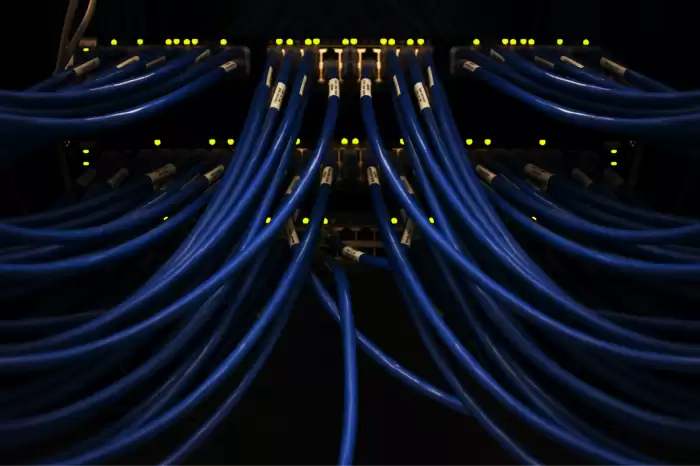
How to Recognize Poor Performance
There are many reasons why a Minecraft server may perform poorly, and the best way to start optimizing your server is to diagnose the issue. Understanding why your server is performing poorly will enable you to treat those specific issues, and see better results in less time.
Suboptimal or Misallocated Hardware
Hardware is one of the first stopgaps for poor server performance, but it isn’t always because you don’t have the best hardware. By default, server configurations usually do not utilize the full amount of power your system can give. Misallocated RAM will prevent a server from getting as much processing power as it should, therefore causing lag and packet loss in the server.
Poor Network Speeds
Poor network speeds are often represented by a high “ping”, the amount of time it takes the client to send information to the server and receive information back. A high ping represents a long transfer time, and this can be caused either by slow internet speeds, or distance between the client and server.
Using a server in the wrong country or state, as well as networks with low bandwidths or up/down speeds, will often lead to poor server connection speeds. If you’re connected to the right server but still aren’t getting the speed needed, installing a high-speed modem could help address this issue.
Excessive Plugins, Mods, and Entities
Every plugin, mod, entity, and chunk loaded in the Minecraft server is another piece of information that your server is required to process, and excessive amounts of this information can lead to an overload of data in your system. Trying to load too many things in your server at a time, or loading them in an inefficient order, can cause significant slowdowns in your server performance.

Optimizing Server Performance
Once you’ve diagnosed the symptoms in your server, you can begin to employ effective fixes to improve your performance. Some common ways to optimize your performance include:
Using a Stronger Database or Hosting Platform
Improving your database’s hardware, or upgrading your hosting platform plan will effectively give your server’s system more to work with, improving background performance overall. This won’t necessarily fix network issues, but can often improve the stream of data being processed from the network.
Employ Server Optimization Plugins or Mods
When using a server equipped with Bukkit or Spigot, there is a collection of plugins and mods that can be added to your server to organize and optimize the plugins being loaded into your server. Plugins are typically independently made, meaning that extra optimization and organization are required from these platforms to effectively load and enable the effects these plugins may provide.
Reduce Conversation Time Between Server and Client
More than just the internet speed of the client, sometimes a server needs to be improved by altering its outgoing network information or physical location. When using a hosting platform, it is usually as simple as submitting a transfer ticket to one of their other hosting locations. When running an independent server, often the only solution is to improve the outgoing networking hardware.
Make the Most of Your Server
Whether you’re running a server at home or making use of a hosting platform, there are many ways to improve your Minecraft server’s performance. Many of these solutions are applicable to other game servers as well, so exploring the process of game networking can definitely prove to be a helpful and informational process for any game you may play in the future.