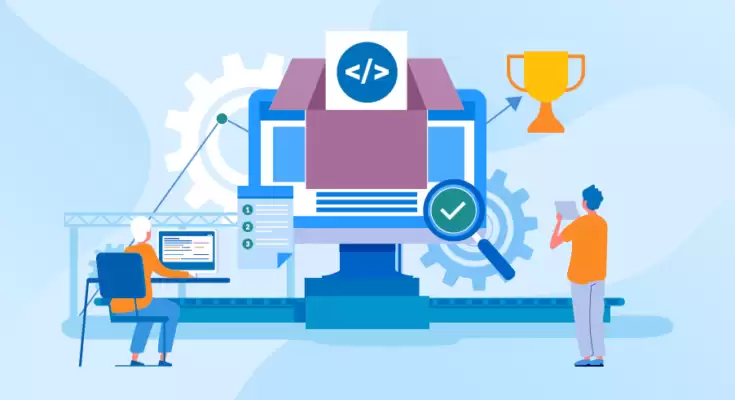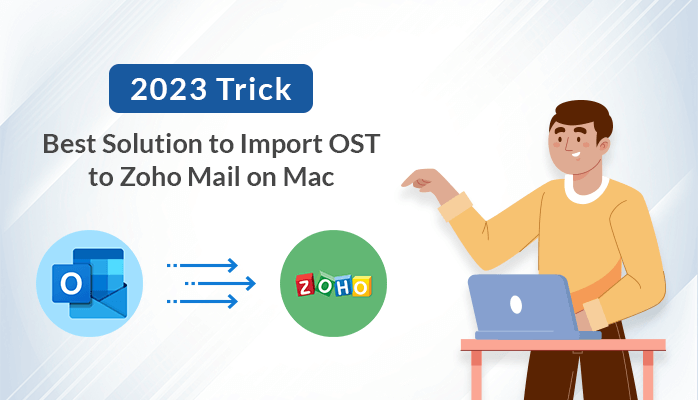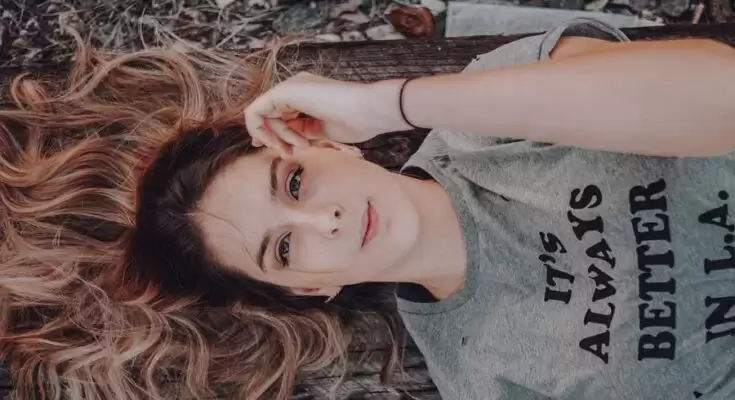With advancements in technology and the constantly changing demand of customers, businesses need to react faster and respond quicker to pace with that is always.
So, what would you expect from Power Automate in such disruptive market environments?
- Business process and operation Automation
- Automation Anytime, Anywhere
- Enhance your workflows
- Automate your workflows
- Repetitive Task Automation
- Mobile app for Continuous Efficiencies on the Go
- To find bottlenecks and automation potential, use process mining.
However, Power Automate is more capable of automating processes and operations than mentioned above. With the collaboration of Power Automate development companies, businesses can Automate any critical workflows to streamline business development and growth.
Hence, this article will discuss Power Automates’ definition and examine processes that can automate using Microsoft Power Automate that will help your business thrive even in disruptive business conditions.
What is Microsoft Power Automate?
Microsoft Power Automate is one of the Power Apps modules that automate repetitive tasks, workflows, and business operations to boost productivity and to take care of what’s important, automating the rest.
Users of Power Automate can link up with more than 300 different software and service providers, including Microsoft Office 365, Dynamics 365, SharePoint, OneDrive, and others. The service provides many pre-built workflows, templates, and connectors that may be altered to suit unique business requirements partnering with Power Automate consulting services.
Users of Power Automate can automate processes, including approvals, notifications, data collecting, and synchronization between several platforms. It also provides a variety of triggers, including scheduled and event-based triggers, which can start workflows in response to certain circumstances.
Power Automate provides a complete low-code framework for creating unique business applications by easily integrating with other Microsoft products like PowerApps and Power BI.
Processes that can Automate Using Power Automate Capabilities
Power Automate is built and developed ultimately to streamline business tasks by automating repetitive and tedious tasks. Moreover, Power Automate can enhance your business workflow, quickly completing tasks without much toggling to different applications.
Nevertheless, Power Automate capabilities can use to automate the following processes:
- Automate Email attachment Savings.
- Manage Approvals Automatically.
- Request Approval for New Document & Notification.
- Push Notification.
- Get Important Social Media Notification.
To Automate Email Attachment Savings –
Power Automate made your email attachments easy by saving attachments automatically to your office 365 inbox. Power Automate relevantly saves attachments when client-regarded attachments are sent to the SharePoint folder.
The time to find out through email can be saved as it has been stored in the correct document library. Such automation can help account managers, employees, and managers quickly find attachments for a heap of email attachments.
To Manage Approvals Automatically –
Employees can request leave, and managers can approve it via a simple, user-friendly mobile app. It would be advantageous to have an automated approval process to manage time off throughout the year efficiently.
When an employee requests leave, Power Automate forwards the leave request to the manager with an email notification with complete details. After getting approved by the manager, employees receive approval through email. Power Automate notifies approval to the employee through email and informs HR automatically.
To Automate Request Approval –
Businesses with critical documentation that might need approval before being sent can be time-consuming due to several required follow-ups. Such a process of approval can be automated through Power Automate.
When any new document gets uploaded in SharePoint, every member receives a notification, and they can approve it through e-sign or just by granting permission with one click. Such an automated approval system can save time and make business more efficient.
To Get Push Notification –
Never miss any emails, messages, and updates with Microsoft Power Automate. As soon as you get an email from your manager or boss, you will automatically get a notification alerting you to enable time response. Similarly, in Microsoft teams, essential messages or messages in which you are tagged are notified automatically on your screen while surfing on the browser or working on other windows. Hence with such notifications, you will never miss important messages and stay connected with teams.
To Get Important Social Media Notifications –
With Power Automate, you can stay on top of social media. As a social media manager, you might have to continuously collect popular or trending tweets for your company name or product mentioned. Completing such a task manually can be time-consuming and tedious; however, with Power Automate, you can get quick push notifications if a tweet with a vital keyword is retweeted more than 15 times. Hence you can fetch such critical tweets easily and make them to use for your business purposes.
Wrapping Up
Power Automate is undoubtedly a boon for various industries, making business more efficient, robust, and productive. Moreover, with AI capabilities, Microsoft Power Automate aid organizations in enhancing their workflow and automating business operation to complete task quickly within the given time. Embark on Microsoft Power Automate today and leverage the agile capabilities by partnering with a seasoned Power Automate consulting service provider. Get in touch now!