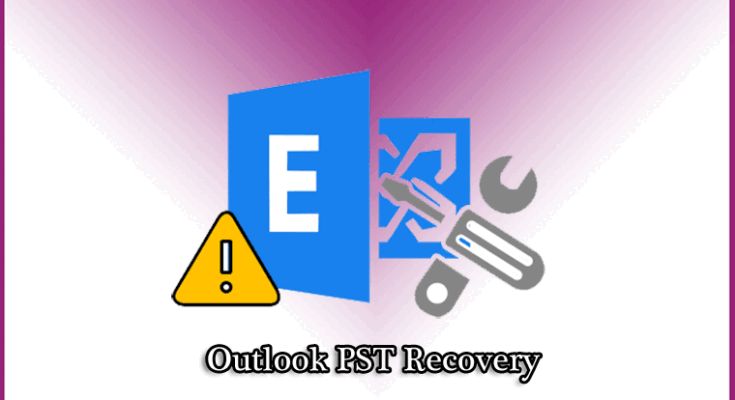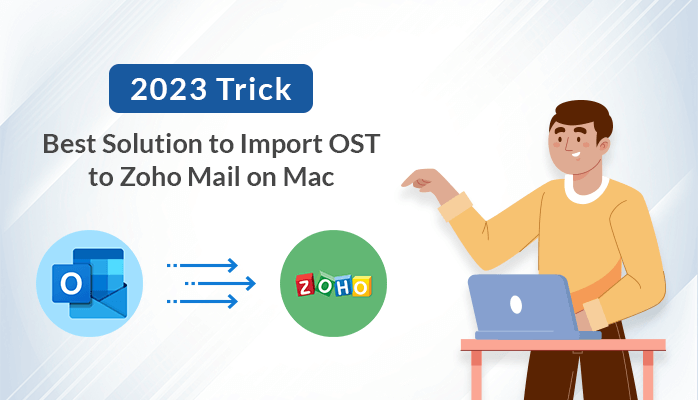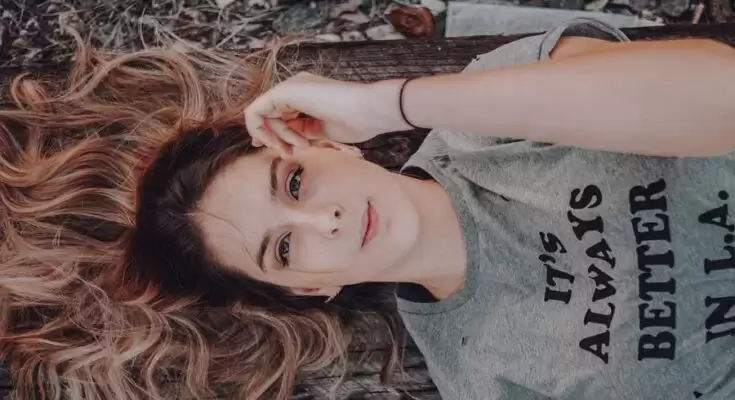Summary: This blog explains how to repair a corrupted or damaged PST file. If you are also looking for an easy method to recover PST data then you must read this blog. Here, we will explain how we can repair PST files manually. But using manual methods have some limitations. That’s why we have mentioned a professional solution Outlook PST Recovery Tool to recover PST files.
But before we get to know that, let’s take a look at the reasons for Outlook data file corruption.
What are the causes of corrupt PST files?
There are various reasons why Outlook PST files become corrupt. In this section, we will look at the following
- Improper shutdown of Outlook: Sudden and unpredictable shutdown of Outlook can cause PST file corruption.
- The size of PST files is too large: PST files have limited size limitations. If the size of the PST file exceeds its size limit, then it will get corrupted.
- Virus or malware attack: Viruses and malware can damage Outlook PST files and make them inaccessible.
- Broken Network Connection: If the network connection is broken while accessing PST files, then the file can get corrupted.
- Improper upgradation of Outlook: When Outlook is upgraded to a newer version and the PST file is not compatible with it, then the PST file can get corrupted.
These all are reasons for the PST file getting corrupted. Now let us look into the techniques to repair corrupt PST files.
How To Repair Outlook Data File By Using Manual Method
The manual method to repair PST file is as follows:
- Run the Inbox Repair Tool (Scanpst.exe). It is located at C:\Program Files\Microsoft Office\Office16.
- Click “Browse” to select the PST file you want to repair and then click “Start.”
- When the repair process is completed, a message will appear that conditions“Repair complete.”
- Click “OK” to exit the tool.
- Open Outlook and click “File” > “Open & Export” > “Import/Export.”
- Select “Import from another program or file” and click “Next.”
- Select “Outlook Data File (.pst)” and click “Next.”
- Click “Browse” to select the PST file you just repaired and click “Next.”
- Select the “Replace duplicates with items imported” option and click “
Limitations Of Using Manual Tricks
There are many drawbacks to using the manual method some of which are given below:-
1. Manual methods are time-consuming and require technical knowledge.
2. There is a risk of data loss during manual repair.
3. It can be difficult to use manual methods to repair corrupted or damaged PST files.
4. Manual methods are only sometimes reliable.
5. It can be difficult to repair large PST files using manual methods.
Automated Tool for Recovering the Corrupted PST File
Manual methods have a specific limitation of data loss, which is why most people prefer a professional utility to repair Outlook PST files.
Thus, we have also provided a professional method named PST Recovery. With the help of this method, you can easily recover all the data from corrupted PST files without losing any small data. This tool can also Fix Outlook PST Could Not be Found Error.
By using this technique, you can recover all the PST data in the shortest time. It does not require any technical knowledge to run this tool, both technical and non-technical people can easily run it. If you face a problem during the recovery process, then you should take the help of this method to make the process easy. Let’s know the whole article in a few words.
Conclusion
In this article, we know why users need to recover PST files. We found here the manual technique to recover the PST file. But using manual methods has some limitations thus we also discuss the automated method to recover Outlook data files to make the process easy. You can choose any one of the methods that are suitable for you. We hope that this blog has been helpful in recovering PST files.